Feeburner.com is a great blog tools to help you maximize blog visibility and allow your blog readers to subscribe easily. Now a days subscribe by email feature is very popular. If you want to set it up then follow the following steps:
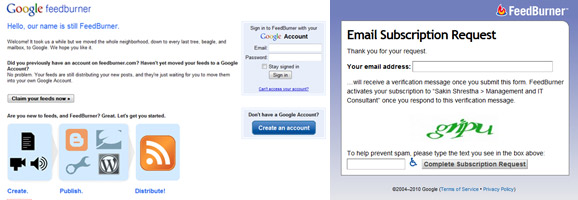
Step 1.: Go To Feedburner.com and create an account. Verify it’s you, etc.
Step 2: Enter Your blog RSS feed information: (Hint, you can find this in your word press blog by clicking the posts rss feed link)
Step 3: Once you have filled out the necessary information including your blog title, etc., you can click your blog feed title and open the ‘utility’ screen.
Step 4: Click the publicize tab up top
Step 5: Click the email subscriptions link on the left side of the screen: once clicked you will see some code that will need to be pasted into your blog.
Step 6: Customize: you can customize your blog feed emails by clicking the Email Branding link on the left: drop in your logo, change your font, etc. Cool stuff!
Step 7: Once you have installed your ’subscribe code’ you can sign up to see how it works.
Now your subscriber’s will receive a email with your latest blog post. Enjoy!!!
